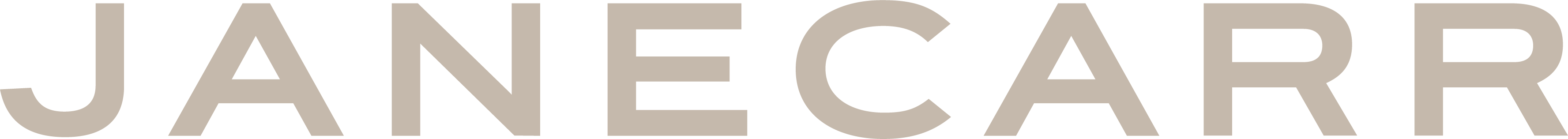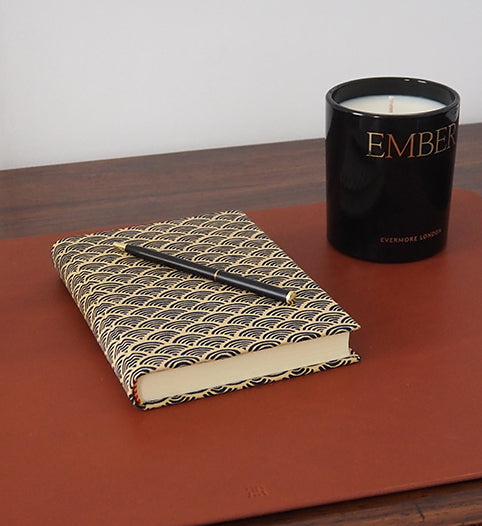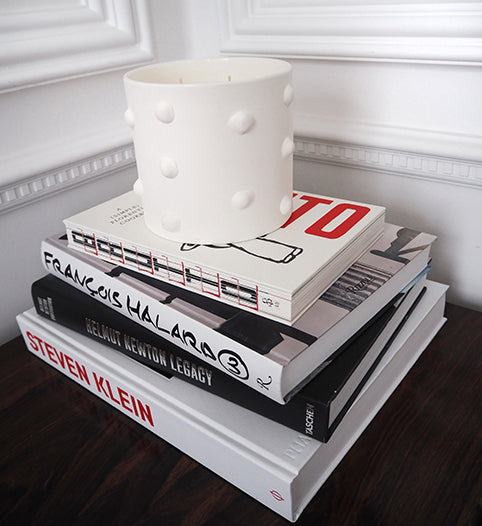Cookie Policy
When you visit jane-carr.com, we collect information about your use of our website using cookies. Cookies are pieces of information that are sent by a website to your computer or other device which we can access when you visit our site in future. Cookies allow us to provide you with the best experience when you browse, improving our website and tailoring it to your needs. Cookie identifiers also help us remember who you are and other information about your visits.
We may use some or all of the following types of cookies:
STRICTLY NECESSARY COOKIES
These are essential to the operation of our website, supporting functions such as logging in, using your shopping bag and making transactions.
ANALYTICS / PERFORMANCE COOKIES
These collect information about the number of visitors and how they use our website. They help us to improve the way our website works, and your experience.
FUNCTIONALITY COOKIES
These allow us to remember your preferences so that we can personalise your experience on our website.
TARGETING COOKIES
These allow us to collect information about browsing habits, such as when and how often you visit our website. As with analytics cookies, this information helps us to better understand you and, in turn, to make our website and advertising more relevant to your interests. We may share this information with third parties for this purpose.
PERSISTENT COOKIES
Any of the above types of cookie may be a persistent cookie. These remain saved in the computer's memory for a set period of time, even after the browser session has ended and are activated each time you visit our website.
SESSION COOKIES
Any of the above types of cookie may be a session cookie. These are short-term cookies and only remain on your computer or device from the point at which you visit the website until you close your browser.
We may use the following cookies:
SOCIAL MEDIA COOKIES
Sites such as Facebook and Instagram use cookies in order to be able to share and discuss our products on social networks. They additionally use cookies to anonymously record that a user has clicked on a link that referred the user to our website. This helps us know which of our online marketing channels is most effective.
Facebook Pixels allow us to tailor our marketing to better suit your needs and only display ads that are relevant to you.
To opt-out of Facebook Advertising:
https://www.facebook.com/settings/?tab=ads
GOOGLE ANALYTICS
To enable Google Analytics software. It helps us analyse visitor information such as browser usage and new visitor numbers. This information helps us to improve our user experience, and to make our marketing more relevant. The data stored by these cookies doesn’t show personal details from which your individual identity can be established.
To opt-out of Google Analytics:
http://tools.google.com/dlpage/gaoptout
GOOGLE ADWORDS
This third party cookie shows us how you found our website and which website you came from. It helps us know which of our online marketing channels is most effective. It also allows us to tailor our marketing to better suit your needs and only display ads that are relevant to you.
To opt-out of Google Adwords:
https://adssettings.google.com/authenticated
SHOPIFY
Our website uses the Shopify platform. Shopify uses cookies to enable some of the basic functions required for you to browse and shop online, such as remembering which products you have added to your shopping bag. Also, to gather analytics information such as how many times you’ve visited and which pages. This information helps us to improve our user experience, and to make our marketing more relevant.
Cookies Shopify uses:
_session_id, unique token, sessional, Allows Shopify to store information about your session (referrer, landing page, etc).
_shopify_visit, no data held, Persistent for 30 minutes from the last visit, Used by our website provider’s internal stats tracker to record the number of visits
_shopify_uniq, no data held, expires midnight (relative to the visitor) of the next day, Counts the number of visits to a store by a single customer.
cart, unique token, persistent for 2 weeks, Stores information about the contents of your cart.
_secure_session_id, unique token, sessional
storefront_digest, unique token, indefinite If the shop has a password, this is used to determine if the current visitor has access.
MANAGING & REMOVING COOKIES
The majority of browsers are configured to accept, control or potentially disable cookies through the settings. You can change your cookie preferences and withdraw your consent at any time by following the procedures below:
GOOGLE CHROME
Click the three vertical dots in the top right of your browser window
Click Settings
Click Privacy and security on the left
Click on Cookies and other site data
Here you can choose from the following settings:
- - Allow all cookies
- - Block third-party cookies
- - Block all cookies
- - Clear cookies and site data when you quit Chrome
- - Send a "Do Not Track" request with your browsing traffic
- - Preload pages for faster browsing and searching
- - See all cookies and site data
You can also add specific websites to:
- - Always use cookies
- - Always clear cookies when window is closed
- - Never use cookies
MICROSOFT INTERNET EXPLORER
Click the cog icon in the top right of your browser window
Click Internet Options
Click on the Privacy tab
You can set the slider to Medium, High or above to restrict the setting of cookies
MOZILLA FIREFOX
Click the three horizontal bars in the top right of your browser window
Select Options, then click on the Privacy & Security tab
You are presented with 3 main options for privacy/blocking:
- - Standard
- - Strict
- - Custom
To block all third party cookies, choose the Custom option and then for the Cookies item, select All third-party cookies (may cause some websites to not work properly).
SAFARI
Click Preferences in the Safari menu in the top left of your browser window
Click to enter the Privacy tab
In the Cookies section, you can choose from the following settings:
- - Prevent cross-site tracking (block third-party cookies from being set as well as third-party websites from storing data on your computer)
- - Block all cookies
- - Click Manage Website Data to see a list of website domains which have stored data on your computer. You can remove some or all of them
ALL OTHER BROWSERS
Please consult your documentation or online help files.
We wish to remind you that disabling navigation or functional cookies may affect the functioning of our website and/or limit the service we offer.
IMAGE PIXELS
We may use image pixels within emails sent to you in order to track the delivery, the opening and whether you share the content of the email (though we do not collect information as to whom you share the email with). It is not possible for you to delete or disable the image pixel. If you do not consent to the use of image pixels within emails to you, you must opt out of receiving email from us by following the instructions set out in our Privacy Policy.